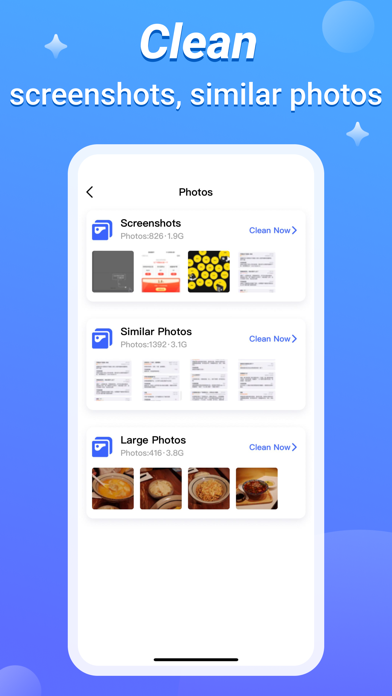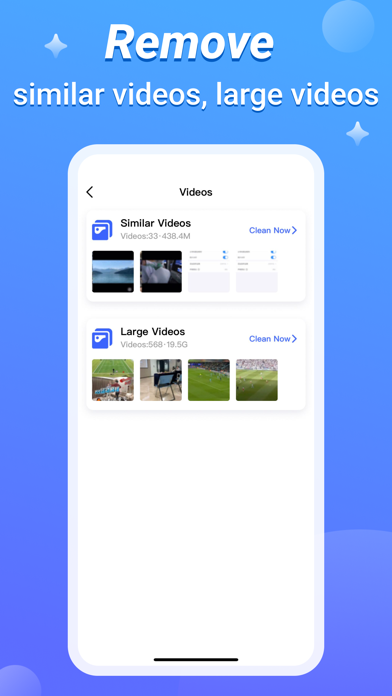Powerful Cleaner-Clean Storage app for iPhone and iPad
Developer: WEBEYE MOBILE HK LIMITED
First release : 01 May 2022
App size: 212.86 Mb
Running out of storage space on your phone?Too many similar photos and videos? Delete them in a few taps with Powerful Cleaner!Large photos & videos use too much space?Just compress them to a smaller size. Fast and Easy! Come to try it!
※※ What can our app do? ※※
-Analyze and clean similar photos&videos
-Find and Clean up unwanted screenshots
-Clean useless large photos & videos
-Compress the size of photos & videos
-Create a secret space to keep private photos & videos
-Merge duplicate contacts by name, number
-Delete incomplete contacts
Here’s what Powerful Cleaner can also help you do:
Test your Internet connection speed
Check device information
The payment and subscription terms:
Choose between the following subscription options:
Weekly Subscription - $4.99 per week - gives you unlimited access to unlock all features.
Annual Subscription - $59.99 per year - gives you unlimited access to unlock all features.
Free trial terms:
Free trial for weekly and annual subscription in Powerful Cleaner allows you unlimited access to using all features for the duration of 3 days. Your account will be charged for renewal, in accordance with weekly subscription plan for $4.99 per week or annual subscription plan for $59.99 per year, within 24 hours prior to the end of the 3 day trial period.
You can cancel your free trial at any time before 24 hours prior to converting your account to a auto-renewable subscription.
Payment will be charged to your iTunes account at confirmation of purchase. Subscriptions will automatically renew unless auto-renew is turned off at least 24 hours before the end of the current period. Your account will be charged for renewal, in accordance with your plan, within 24 hours prior to the end of the current period. You can manage or turn off auto-renew in your Apple ID account settings any time after purchase.
※※ Manage your subscription directly from your iPhone ※※
Subscriptions may be managed by the user and auto-renewal may be turned off by going to the user’s Account Settings after purchase.
1. Tap the “Settings” icon on your mobile, then tap the “Store” icon.
2. Sign in with your iTunes ID.
3. Tap “View Apple ID” then “Manage App Subscriptions”.
4. You will be able to see when your next payment is due, or cancel your automatic renewal.
*** You may cancel your subscription at any time ***
Renewal of your monthly subscription is automatic.
You can cancel this automatic renewal at any time, at least 24 hours before the end of the current subscription period. Please note, any unused portion of a free trial period will be forfeited when making a purchase of an auto-renewing subscription.
Privacy Policy:
http://powerfulclean.xyz/privacypolicy.html
Terms of Use:
http://powerfulclean.xyz/useragreement.html